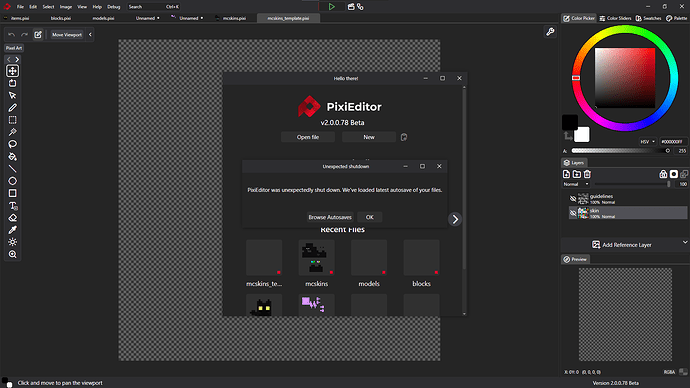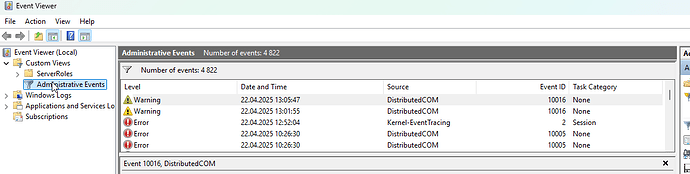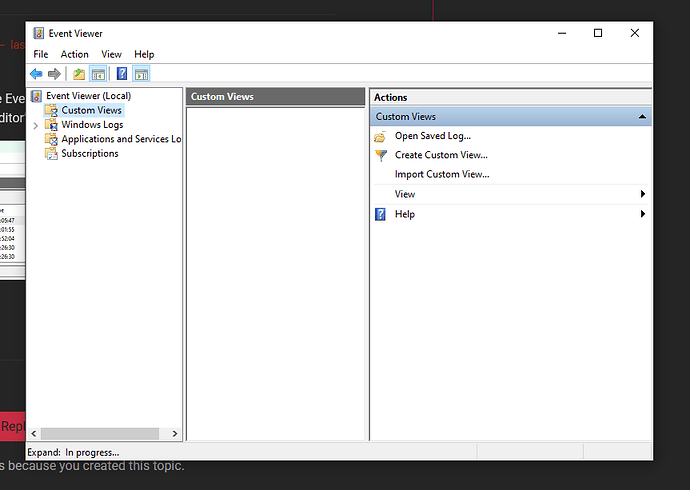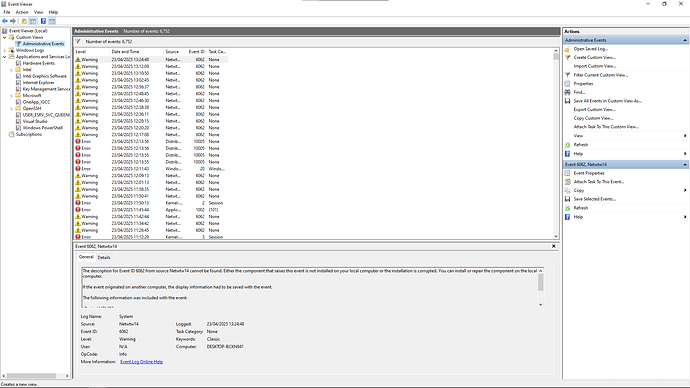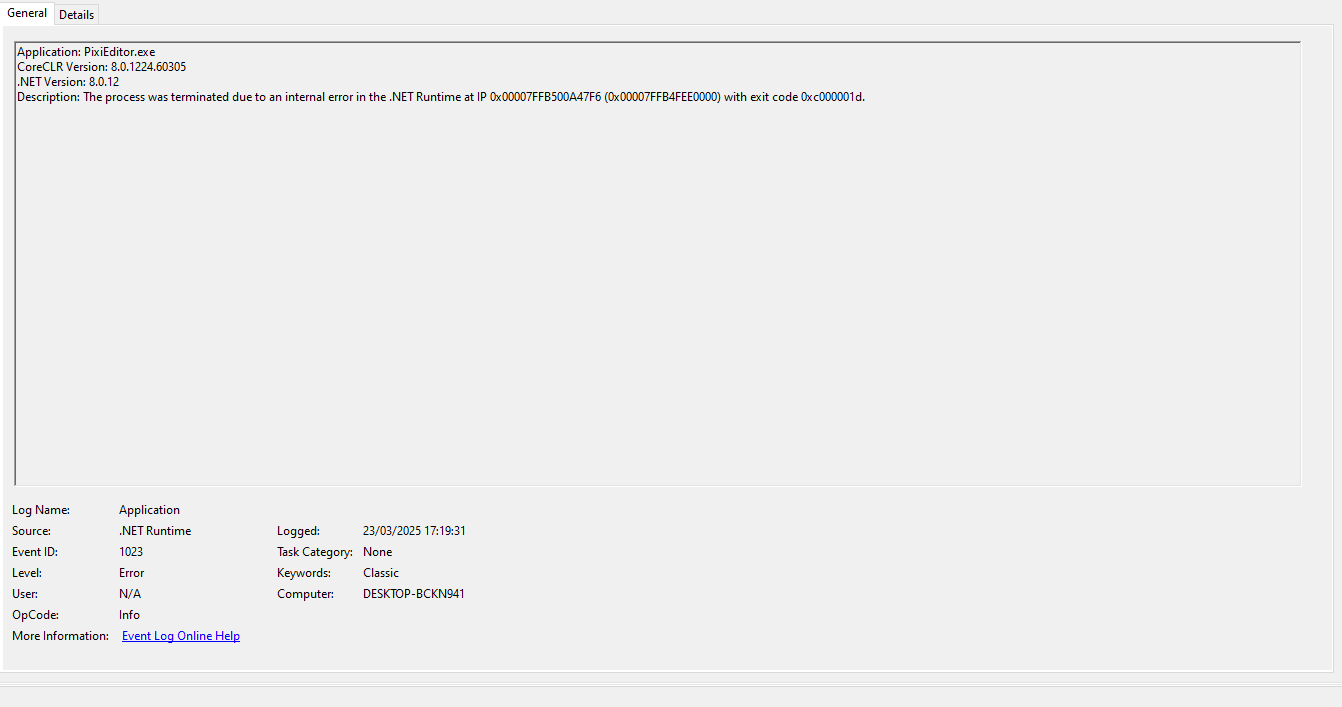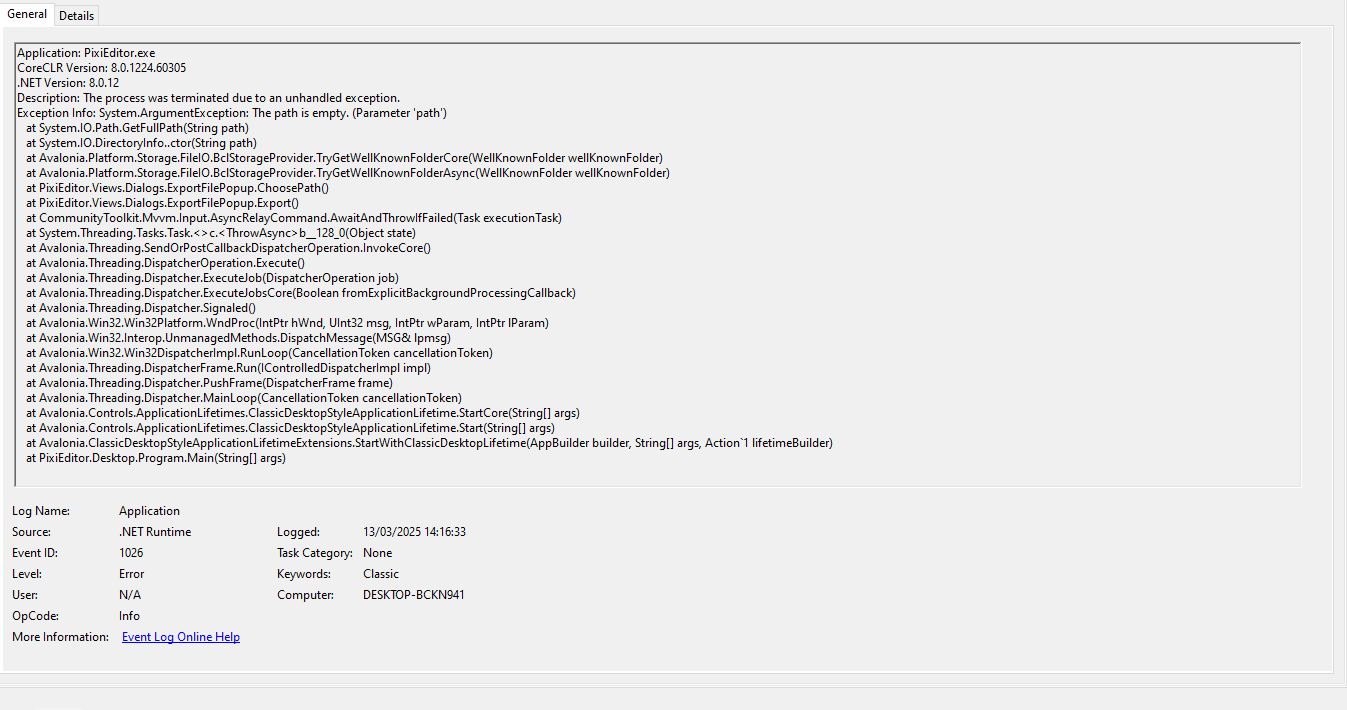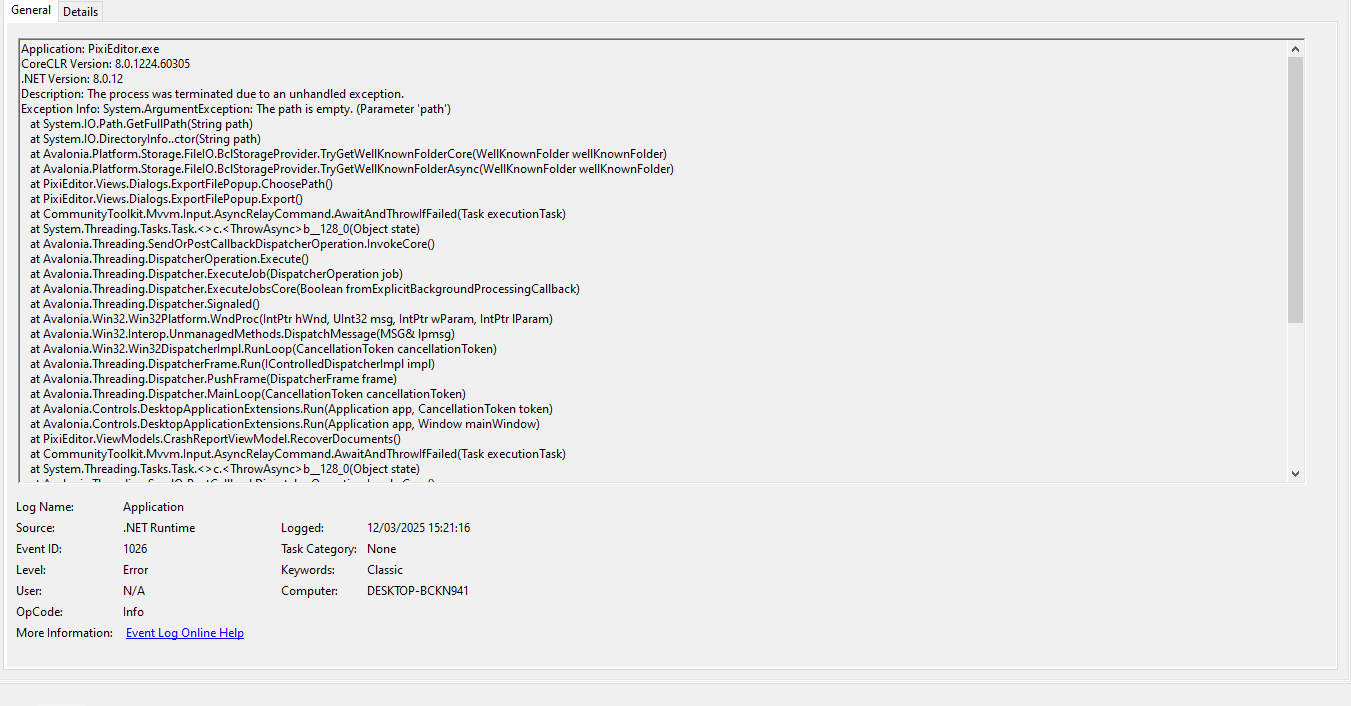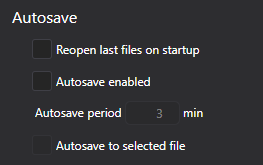Closing with ‘File → Exit’ and the X button doesn’t help
Interesting, can you go to Administrative Events of Windows Event Viewer after closing PixiEditor and check if there is an error with “PixiEditor” or '.NET"?
Yeah, this is quite useful, I’ll take a look at it. But from the screenshot it looks like the crash happened when exporting a file?
its possible that i sent an older log in which i didnt allow pixieditor to export the file with protected folder access. there are lots of different logs i dont understand so i sent all unique ones i could find
also, it always loads the last autosave, i cant close files because ‘the last autosave’ always reopens them. to use pixieditor without my pc burning down, i have to delete all autosaves manually
ive searched all of event viewer and this problem isnt related to a crash at all, maybe pixieditor thinks it crashed because i closed it?
Can you go to the settings and uncheck all autosave related boxes?
After you do that, does it still show “closed unexpectedly?”
hmm, it shouldn’t. I’ll take a look at it
In 2.0.0.89 I changed behavior of autosave. When it’s disabled, it won’t reopen all files on unexpected shutdown
im gonna test it out the moment i arrive at home. thank you