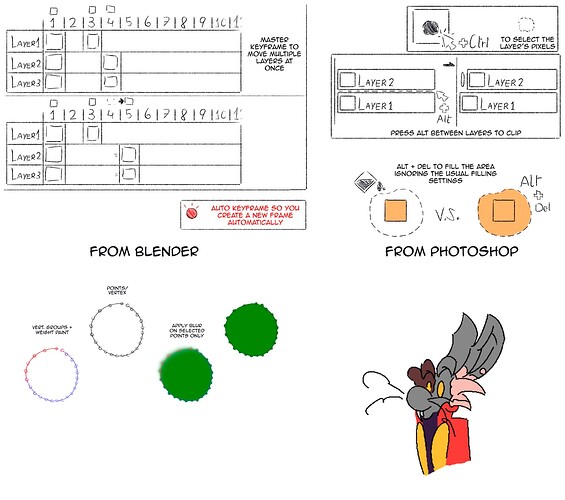Ok so this comes from someone who had the program just a couple hours ago, and this is just a brain storm, also using images because I don’t trust my own writing skills,
from top left to right bottom:
- Master keyframe: some short of master keyframe that allows to move all the frames under it (unless locked), it’s a function from blender that I personally love, and while I understand that this program seems focused mostly on character design and pixel art, I believe this could be very useful for people who keep adding layer.
- Using Ctrl while selecting the thumbnail of a layer (and maybe a group too) to select its pixels, it’s a very simple option that could be useful for a quick mask.
- Pressing Alt between layers to clip the top layer to the bottom, a faster alternative to manually selecting from the right click menu.
- An autoREC button so users can draw a bit faster, it’s not much but it is an apreciated option.
- And lastly, in photoshop there’s the option to fill a selected area (or the whole canvas) by using Alt+Del, whitout the usual settings from the fill tool involving being focused on drawn areas or colors. (there could also be an inverse bucket tool to use on the outside of the character too.).
Lastly and this is something I’ve been trying to do on blender’s grease pencil, if there was an option to create points around the shape and give them values as in weight painting/ vertex group, I would personally use it to create a blur within that group ignoring the rest of the points.
I know these are a lot of points and I completely understand if none of these are a priority or don’t think are worth the time, these were just ideas that came to my mind.
Even if none of these options become avaliable any time soon, I’ll be sure to keep trying pixiEditor out, although a pressure brush option would be very good.
Also I made that hare on PE while trying it.