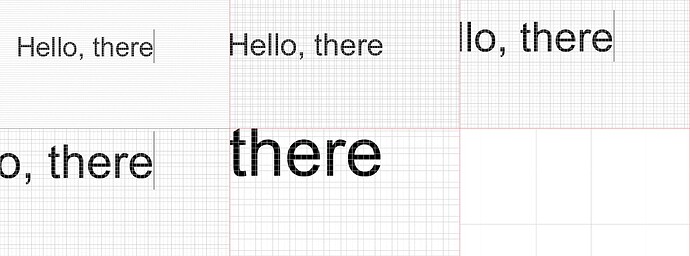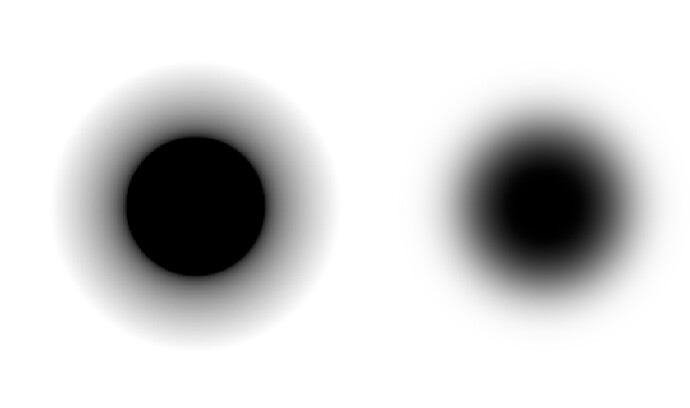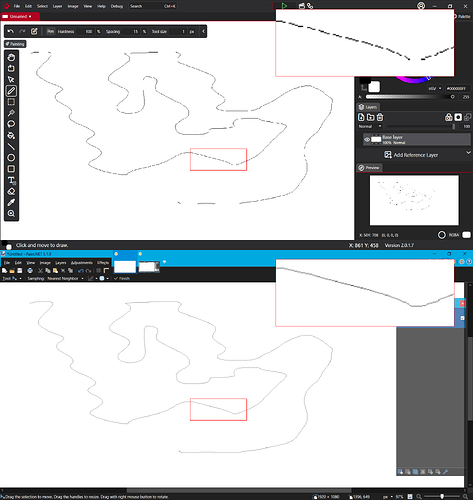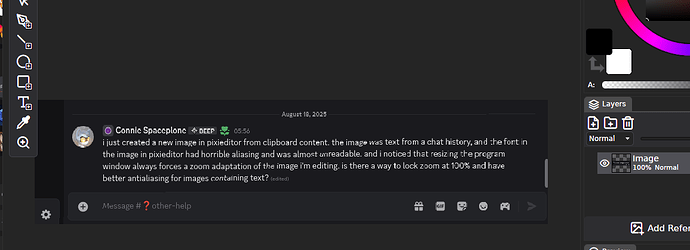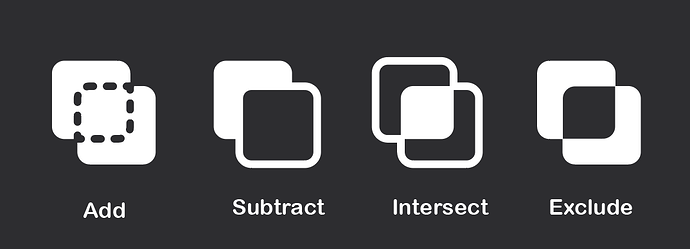Here are several QOL improvements I noticed while using PixiEditor. Most of these are small workflow polish items, some are bigger ideas. I’ve grouped them by category for clarity.
Pixel grid
- Pixel grid uses unnecessary antialiasing, makes line thickness inconsistent and sometimes invisible (Consider aliased, forced-1px lines)
Brush
- Pen tool needs meaningful incremental steps on scroll resizing (For example: Paint NET uses +1 up until 15, +5 up until 100, +25 up until 500, +50 up until 1000 and +100 up until 2000, maximum size).
- Tool size slider cursor location appears inconsistent. Cnsider not putting click and drag horizontally as a gesture option in a text field for things not related to text (That gesture already has a functionality, selecting a substring along the cursor’s path)
- Consider, instead of an After Effects style horizontal drag, that’s particularly vulnerable to jankiness given most a lot of the numerical sliders are close to a screen edge, use Paint NET’s way with the scroll wheel: down increases, up decreases (Because of the way the dropdown menu is laid with the smallest numbers on top, no I don’t like that either but using the scroll wheel was a stroke of genius XD)
- Option to change brush size with mouse input (For example, Photoshop lets you do that by Alt+RMB dragging right for size++ and dragging left for size–)
- Consider improving brush softness, as of now it’s too hard and harsh for a “soft” brush.
Zoom
- No obvious zoom level visualization. Just that, add a percentage somewhere.
- Consider switching to MSAA or other smarter interpolation algorithms to fix jaggedness in <100% zoom displays
(Second example by Connie Spaceplone in the Discord server)
Selection
-
Selection modes (New, add, remove, intersect) could use icons instead of text for better readability. Also a possible mode to add is exclude, where the new selection deletes the intersection with the old selection and keeps both selections’ unintersected areas. I don’t use it often but when I do it’s really useful. I sketched up some icons while bored, feel free to steal (?)
-
Selection mode keyboard shortcuts don’t allow for locking aspect ratio. As a suggestion: shift for lock aspect ratio, control for add and alt for substract, could adopt that schema.
-
Consider adding an ‘edit selection’ functionality so selections can be moved and resized.
-
“Fill selection” functionality, one tap and the selection is filled with the primary color
Clipboard interactions
- When making a new image, grab size from image in clipboard if available.
- Fix incompatibility with Lightshot’s format (If every other program under the sun can mesh with Lightshot, that means it’s doable)
Image creation and canvas handling
- Dropdown menu for background color upon image creation (For example: transparent, white, custom hex, etc)
- Consider adding the ability to start with an existing image so that ‘quick edits’ are easier. Paint NET, for example, starts with a 1000x750 white plane.
- Consider adding an option to resize the canvas when a picture pasted into it exceeds its size
General quality of life stuff
- No ruler and no guides (Vector floating straight lines used to demark a point or line along a picture)
Cool stuff
- Ability to embed audio into the timeline to aid with synchronization and timing. This is less of a QOL improvement and more of a full on feature but it’d set the program apart from most other ones I’ve tried : D
These are some of the features I’ve felt were missing from my workflow when switching programs. It could give PixiEditor an incredible amount of polish : D I plan on making a separate threat on vector functionality as that is my specialty but for now this is what I got. I’m happy to split any of these into separate issues if needed; I just wanted to gather my initial impressions in one place, to serve as a general