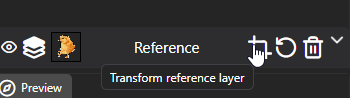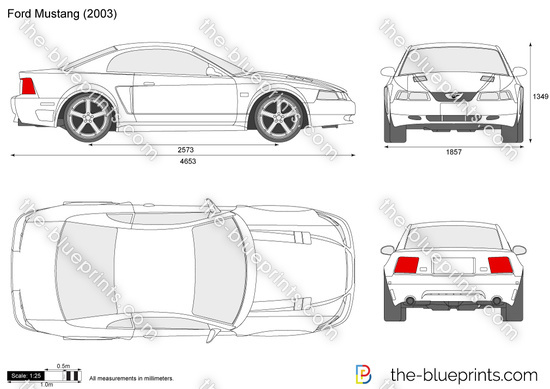I need to split up an image to use it as a reference, and preferably retain the quality. How do I do this without clipping off the mirrors or smth?
Here is a one way to crop:
- Select the part of your image you want to split (with rectangle selection tool, default shortcut: M)
- Use Select → Invert (in the top menu)
- Click Delete
- Use Image → Clip canvas in the top menu.
But if you just want to use different parts of your reference image as a reference layer, just use “Add Reference Layer” option, select your image and use “Transform reference layer” in the reference layer ui. Then anchors should pop up in the viewport, you can scale and move them around.