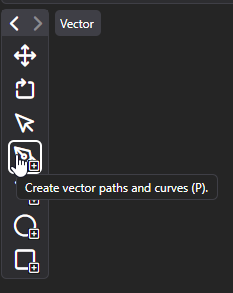I am used to using Bezier curve tools in other programs, so I would appreciate having one in this program too. These are all the features of a robust Bezier curve tool, but a simpler one might do just fine.
-
Core Functionality
Anchor Points: Place anchor points to define the curve’s structure.
Control Handles: Adjust handles to refine the curve’s shape and direction.
Point Types: Support for smooth points (curves) and corner points (sharp angles). -
Pixel Art Optimization
Pixel-Perfect Rendering: Automatically convert curves into crisp, pixel-aligned lines.
Preview Modes: Toggle between vector preview and pixel-art rendering.
Grid Snapping: Snap anchor points and control handles to the pixel grid for precision. -
Basic Path Manipulation
Editable Segments: Modify individual curve segments without affecting the entire path.
Shape Conversion: Turn curves into closed shapes for filling or shading.
Simplify Paths: Reduce complexity while maintaining the essential curve shape. -
Styling and Application
Stroke Thickness: Adjust line thickness with real-time pixel preview.
Direct Pixel Painting: Convert Bézier curves into pixel art lines for further manual editing. -
Integration
Layer Compatibility: Use curves across layers for shading, outlining, or detail work.
Export Flexibility: Seamlessly integrate with the program’s existing export features.
(please forgive me for using ChatGPT to help with listing the features of a Bezier curve tool)